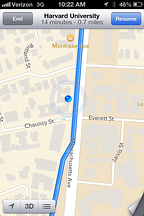How Adwords and Inbound Marketing Help Minority-owned Businesses Grow Faster
For the past 7 months, I have been privileged to work with Google in its Accelerate program. This program is collaboration between Google, HubSpot and local supplier development councils. The program offers minority businesses a chance to grow their business using a combination of Adwords and Inbound Marketing.
For almost all of these businesses, this is their first foray into the use of Adwords and it is for sure their introduction to Inbound Marketing. As a senior consulting project manager at HubSpot, I have consulted to and educated hundreds of companies in how to use Inbound marketing. As a serial entrepreneur I have used Adwords for several of my businesses as well as to promote my Art business.
In the program, the curriculum (and the companies have to agree to put in a minimum of 8 hours a week to work on the program) teaches the companies how to grow their business online and teaches them to:
-
get started with Adwords
-
use HubSpot to leverage their investment in Adwords,
-
track their results
-
follow up automatically and programmatically to leads
-
increase their website traffic and visibility by the creation of re-markable content including:
-
blogs
-
offers
-
calls to action
-
social media
What's so special about Adwords with Inbound
Many people in business have been around long enough to remember buying display advertising. I used to do this quite often myself. I would advertise in Computerworld magazine buying a full page ad in color for $25,000. I would place the ad and get a bill for $25,000. What kind of results did I get? Sometimes the phone would ring - sometimes we would get back one of those advertiser fill in cards and sometimes we would get very little or no response. When we got a dismal response, I would call my ad rep and say the ad is not working what should we do(not the best question to ask my advertising sales rep at the magazine!). Her response was always place the ad again - i.e. spend another $25,000 and see what happens.
At that point, I started thinking it would be really great if I could purchase advertising that I could actually measure and be charged for the advertising based on how many people actually read the ad and followed through.
It took a while for it to happen but Google's great achievement for marketers was inventing and implementing Adwords. Now businesses could launch as many ads as they wanted at NO charge and only pay for the ones that "worked"
How does it work?
To get started, consider a few questions...
-
What kind of business do you run?
-
Who is your customer? more precisely and to start who is your best kind of customer?
-
What is her job title?
-
How old is he?
-
What kind of business are they in?
If you have identified your customer (and that should be easy - remember you are the expert here) you are on your way. Now imagine that you are that person - i.e. imagine that you are your own imagined best prototypical best customer. You are sitting in front of your computer and you are trying to solve a problem the answer to which will be the product or service that YOUR company offers.
Now for the key question...
What would you type into Google to begin your search???
Taking a specific example, let's say you run a cleaning service in Concord, Massachusetts. You specialize in offices and businesses in the local area.
Let's say you are a cleaning service in Concord Massachusetts -
Your best customer is a property manager who owns small office buildings in the local area.
He's about 45 and is online a a lot...
He enters "office cleaning service concord massachusetts"
Here's what you see
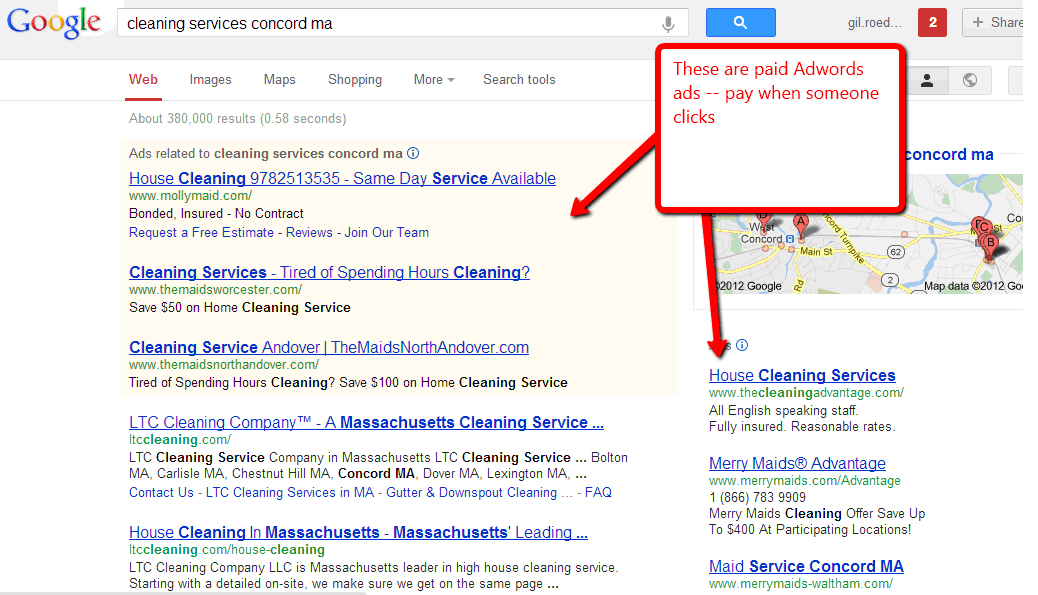
The listings at the top in the yellow are the highest ranking google ads.
The listings down the right side are other google ads
The listings down the left are listings that come up organically - because they place high in their search engine optimization – these are FREE but it takes some work to get there (one of techniques and methods that we teach in conjunction with using the HubSpot tools)
But for now think about what it would be like if your company could appear here or here
If you're like most people I talk to about this you're probably saying “Cool" right now.
And that's right - you could be right up there tomorrow if you place an adwords ad.
So check out those ads that you see... how are the alike?
How are they different?
And more importantly, which one would you click on and why?
If you find one that you like and click on it – that is when the company that placed the ad actually has to pay -- not 25,000 dollars like we mentioned before but more like 25 cents or 50 cents or a dollar depending on the popularity of the phrase that you used to find this company.
Now for the hard part -- after checking out the ads you see and after trying several different phrases and seeing what comes up - now it's time to create your own ad on paper.
Give it a try - write a headline - 25 characters max including spaces.
Then write two lines of body copy at 35 characters each
Now you have a couple of ads on paper - you've explored the phrases that your potential best customers would use to find you - and you are almost ready to create ads
Coming in for a Landing
When someone clicks on your ad the place that your visitor gets to is a website page that should do your selling for you! In inbound marketing terms, we call this a landing page. A landing page is a website page that ties in to your ad or your call to action, has a compelling marketing message and contains a form - a place for the visitor to give you the information you are looking for (in exchange for giving them whatever it was that drove them to your landing page and that you "closed" the initial part of the sale with the copy on the landing page.
The Hubspot software provides an easy to use method of creating landing pages that sell. And more importantly, the business does not need to hire outside help to create or design these pages -- so your company can have completely targeted landing/selling pages that accomplish exactly what you want them to do -- while giving the visitor something of value in return -- an ebook, a consultation, a tipsheet, a webinar, a free trial or demo.
Using this combined approach of HubSpot with Adwords, we have been able to jumpstart scores of minority-owned business to enhance their web presence, learn and understand who their websites are working for them, and more importantly help them attract new potential and actual customers and develop a marketing plan to grow with their business.
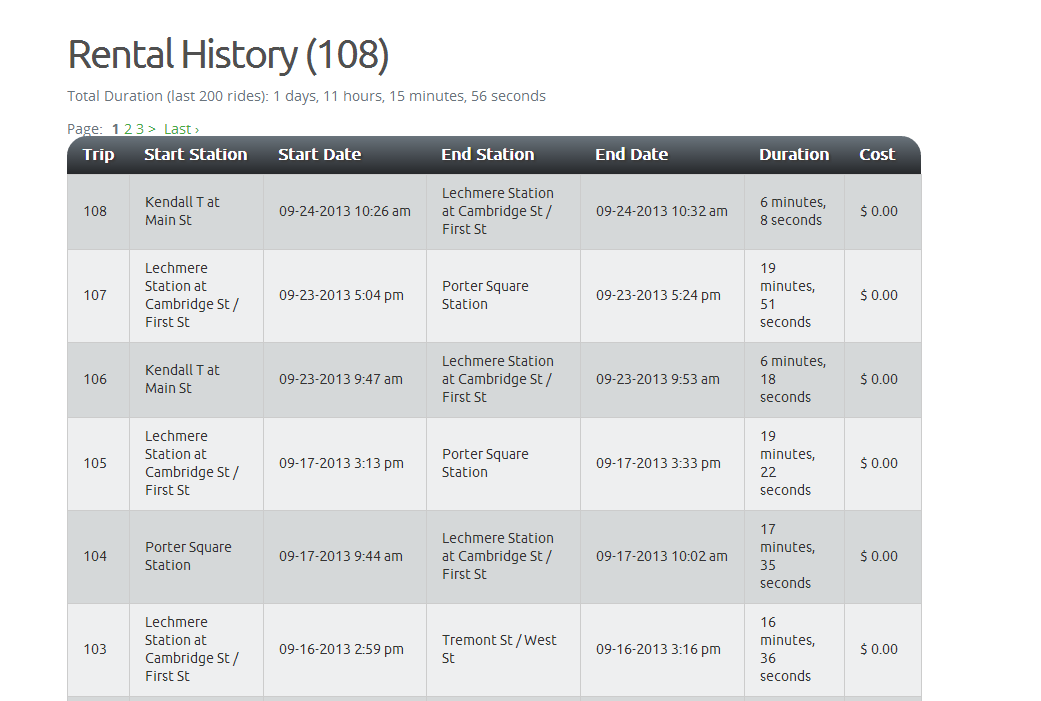
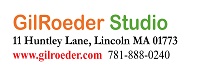



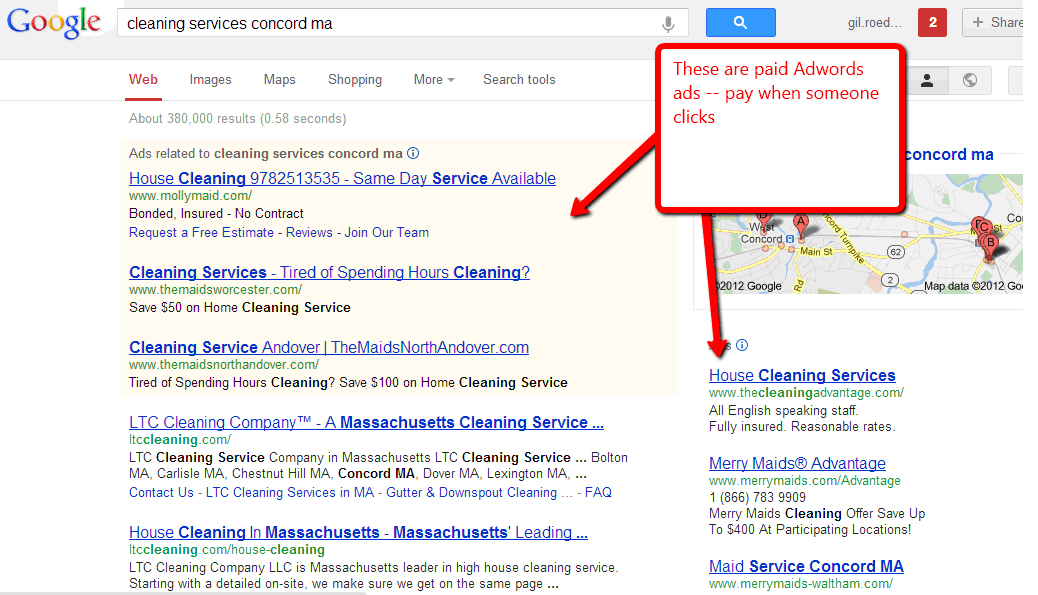
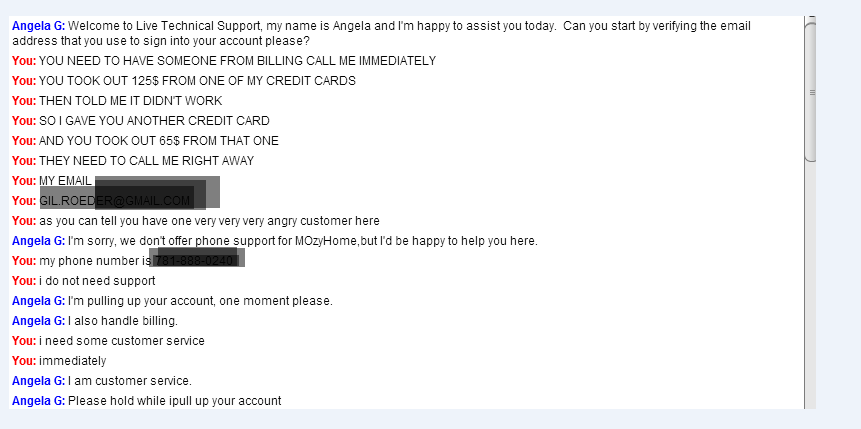
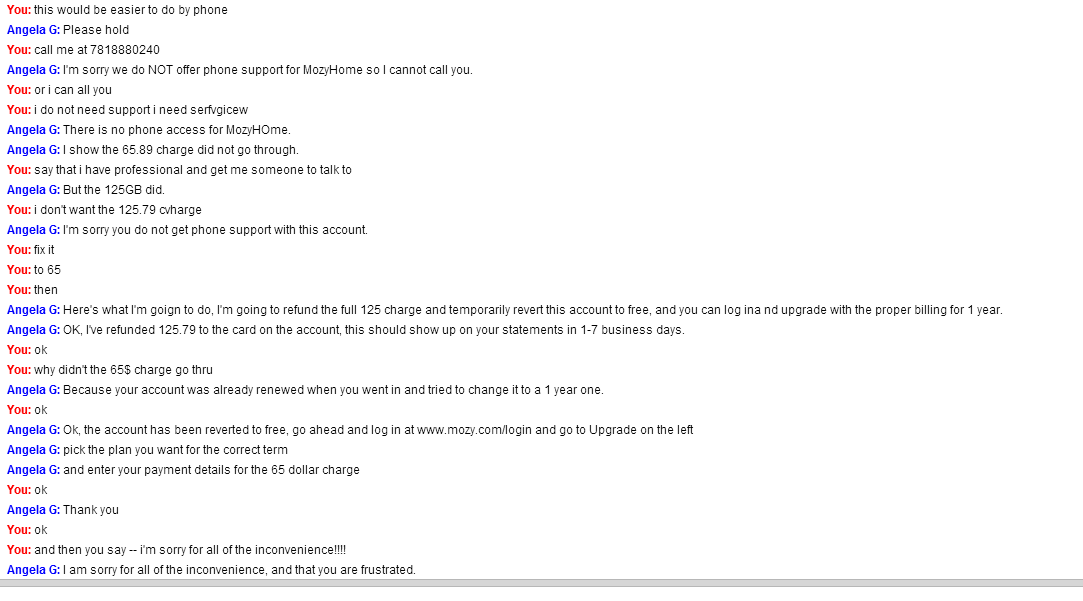 Notice at the end -- I had to prompt her to apologize...
Notice at the end -- I had to prompt her to apologize...